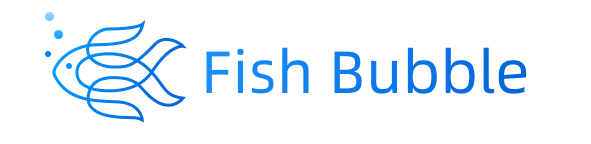Icon 图标🎉🎉🎉
语义化的矢量图形。
安装
shell
# NPM
$ npm install @fish-bubble/icons
# Yarn
$ yarn add @fish-bubble/icons
# pnpm
$ pnpm install @fish-bubble/icons图标列表
双击图标即可选中
基础用法
你可以设置color和size控制icon
shell
<script setup lang="ts">
import { Close as CloseIcon } from "@fish-bubble/icons";
</script>
<template>
// @fish-bubble/icons自带的图标
<CloseIcon size="20px" color="red" class="custom-class" />
</template>设置属性
你可以设置color和size控制icon; 注意:size为number时不需要接上px
shell
<script setup lang="ts">
import { Close as CloseIcon, Thumb } from "@fish-bubble/icons";
</script>
<template>
// @fish-bubble/icons自带的图标
<CloseIcon size="20px" color="red" class="custom-class" />
<Thumb color="#000" size="20px" style="margin-left: 8px;"/>
</template>使用 iconfont.cn
对于使用 iconfont.cn 的用户,通过设置 createFromIconfont 方法参数对象中的 scriptUrl字段, 即可轻松地使用已有项目中的图标
shell
<script setup lang="ts">
import { createFromIconfont } from "@fish-bubble/icons";
const IconFont = createFromIconfont({
scriptUrl: '//at.alicdn.com/t/c/font_4341410_dda0iswbxhsbicccccc.js',
});
</script>
<template>
/**
* 使用createFromIconfont时: SVG图标自带颜色
* :某些SVG图标可能已经自带颜色这会导致您在CSS中设置的样式无效
*/
<IconFont type="ccc-fangda" size="22px" color="red" />
</template>自定义图标
利用 Icon 组件封装一个可复用的自定义图标。可以通过插槽传入一个 svg 组件来渲染最终的图标,以满足特定的需
shell
<script setup lang="ts">
import Icon from "@fish-bubble/icons";
</script>
<template>
// size为number时不需要接上px
<Icon :size="22" color="red">
<svg width="1em" height="1em" fill="currentColor" viewBox="0 0 1024 1024">
<path
d="M923 283.6c-13.4-31.1-32.6-58.9-56.9-82.8-24.3-23.8-52.5-42.4-84-55.5-32.5-13.5-66.9-20.3-102.4-20.3-49.3 0-97.4 13.5-139.2 39-10 6.1-19.5 12.8-28.5 20.1-9-7.3-18.5-14-28.5-20.1-41.8-25.5-89.9-39-139.2-39-35.5 0-69.9 6.8-102.4 20.3-31.4 13-59.7 31.7-84 55.5-24.4 23.9-43.5 51.7-56.9 82.8-13.9 32.3-21 66.6-21 101.9 0 33.3 6.8 68 20.3 103.3 11.3 29.5 27.5 60.1 48.2 91 32.8 48.9 77.9 99.9 133.9 151.6 92.8 85.7 184.7 144.9 188.6 147.3l23.7 15.2c10.5 6.7 24 6.7 34.5 0l23.7-15.2c3.9-2.5 95.7-61.6 188.6-147.3 56-51.7 101.1-102.7 133.9-151.6 20.7-30.9 37-61.5 48.2-91 13.5-35.3 20.3-70 20.3-103.3 0.1-35.3-7-69.6-20.9-101.9z"
/>
</svg>
</Icon>
</template>